Overview
The Bytebot Agent System transforms a simple desktop container into an intelligent, autonomous computer user. By combining Claude AI with structured task management, it can understand natural language requests and execute complex workflows just like a human would.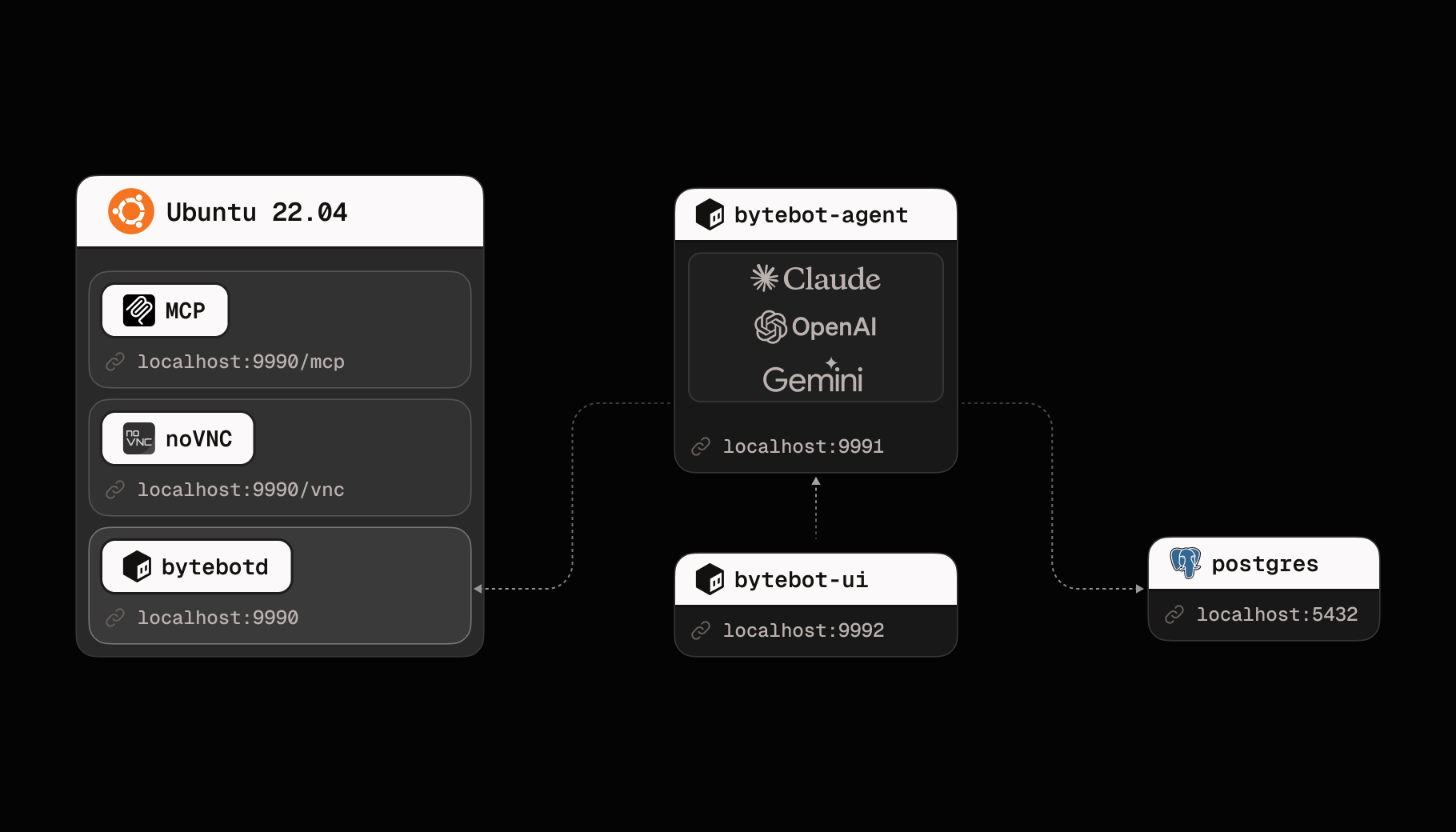
How the AI Agent Works
The Brain: Multi-Model AI Integration
At the heart of Bytebot is a flexible AI integration that supports multiple models. Choose the AI that best fits your needs: Anthropic Claude (Default):- Best for complex reasoning and visual understanding
- Excellent at following detailed instructions
- Superior performance on desktop automation tasks
- Fast and reliable for general automation
- Strong code understanding and generation
- Cost-effective for routine tasks
- Efficient for high-volume tasks
- Good balance of speed and capability
- Excellent multilingual support
- Understands Context: Processes your natural language requests with full conversation history
- Plans Actions: Breaks down complex tasks into executable computer actions
- Adapts in Real-time: Adjusts its approach based on what it sees on screen
- Learns from Feedback: Improves task execution through conversation
Conversation Flow
AI Plans the Approach
The AI model understands the request and plans: open browser → search → visit sites → extract data → create document
Executes Actions
The agent controls the desktop: clicking, typing, taking screenshots, reading content
Task Management System
Task Lifecycle
Tasks move through a structured lifecycle:Task Properties
Each task contains:- Description: What needs to be done
- Priority: Urgent, High, Medium, or Low
- Status: Current state in the lifecycle
- Type: Immediate or Scheduled
- History: All messages and actions taken
Smart Task Processing
The agent processes tasks intelligently:- Priority Queue: Urgent tasks run first
- Error Recovery: Automatically retries failed actions
- Human in the Loop: Asks for help when stuck
- Context Preservation: Maintains conversation history across sessions
Real-world Capabilities
What the Agent Can Do
Web Automation
- Browse websites
- Fill out forms
- Extract data
- Download files
- Monitor changes
Document Work
- Create documents
- Edit spreadsheets
- Generate reports
- Organize files
- Convert formats
Email & Communication
- Access webmail through browser
- Read and extract information
- Fill contact forms
- Navigate communication portals
- Handle verification flows
Data Processing
- Extract from PDFs
- Process CSV files
- Create visualizations
- Generate summaries
- Transform data
Technical Architecture
Core Components
-
NestJS Agent Service
- Integrates with multiple AI provider APIs (Anthropic, OpenAI, Google)
- Handles WebSocket connections
- Coordinates with desktop API
-
Message System
- Structured conversation format
- Supports text and images
- Maintains full context
- Enables rich interactions
-
Database Schema
-
Computer Action Bridge
- Translates AI decisions to desktop actions
- Handles screenshots and feedback
- Manages action timing
- Provides error handling
API Endpoints
Key endpoints for programmatic control:Chat UI Features
The web interface provides:Real-time Interaction
- Live chat with the AI agent
- Instant status updates
- Progress indicators
- Error notifications
Visual Feedback
- Embedded desktop viewer
- Screenshot history
- Action replay
- Task timeline
Task Management
- Create and prioritize tasks
- View active and completed tasks
- Export conversation logs
- Manage task queues
Security & Privacy
Data Isolation
- All processing happens in your infrastructure
- No data sent to external services (except your chosen AI provider API)
- Conversations stored locally
- Complete audit trail
Access Control
- Configurable authentication
- API key management
- Network isolation options
Extending the Agent
Integration Points
- External API calls via the Agent API
- Custom AI prompts for specialized workflows
- MCP protocol support for tool integration
Best Practices
- Clear Instructions: Be specific about desired outcomes
- Break Down Complex Tasks: Use multiple smaller tasks for better results
- Provide Context: Include relevant files or URLs
- Monitor Progress: Watch the desktop view for real-time feedback
- Review Results: Verify outputs meet requirements
Troubleshooting
Agent not responding
Agent not responding
- Check your AI provider API key is valid
- Verify agent service is running
- Review logs for errors
- Ensure sufficient API credits/quota with your provider
Slow task execution
Slow task execution
- Monitor system resources
- Check network latency
- Reduce screenshot frequency
- Optimize AI prompts for your chosen model
- Consider switching to a faster model (e.g., Gemini Flash)